Monday Makeover: Personalizing Your Posts by Adding Your Own Custom Signature
Today we're going to look at how you can give your blog a facelift by adding your own custom signature to the bottom of each of your posts, by following the simple steps below:
1. Design your own custom signature using Photoshop or your choice of imaging software and save your image as a PNG file. This will preserve your transparent background in case you are working with a blog whose background cover is NOT white, as well as preventing you from having to go back and change things if you decide to change your background color in the future.
2. Upload your signature image to your Picasa or Photobucket account and grab the direct link for future use.
3. Access your blog and click the "Design" tab in the Blogger options bar. Then click on "Edit HTML" and make sure the "Expand Widget Templates" box is checked.
4. Locate the following line of code in your template's code:
<div class='post-footer-line post-footer-line-1'>
5. Then directly below that paste the following portion of code:
<img src='INSERT YOUR URL HERE' style='border: none; background: transparent;' />
6. Finally, preview your changes to make sure everything looks the way you want. Then click the "Save Template" button to commit these changes. And now you've signed each of your posts with your very own custom signature!
You can look forward to mini makeovers just like this one every other Monday, where I'll share ideas to help you makeover your pages and supplies, your blog, your home and yes...even yourself! I'd love for you to take a peek at my past Monday Makeover posts and this week you can have a double dose of makeover madness and check out my article featured today on the Get It Scrapped! blog to find out more about making over your old and out-dated jewelry!


































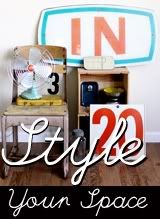















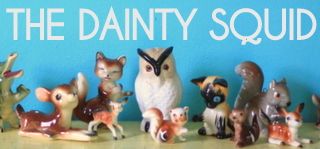







1 comments:
With havin so much content and articles do you ever run into any
problems of plagorism or copyright infringement?
My blog has a lot of unique content I've either authored myself or outsourced but it seems a lot of it is popping it up all over the web without my authorization. Do you know any techniques to help reduce content from being ripped off? I'd definitely appreciate it.
Feel free to surf to my website; http://www.livingwithrheumatoidarthritis.org
Post a Comment